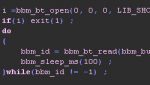bbmagic_lib is a library for communication with BBMagic Bluetooth Smart modules. It is compatible with Raspberry Pi zero W and Raspberry Pi 3 which have Bluetooth Low Energy chip onboard.
Whats new in bbmagic_lib_1.4
Communication with BBMagic DIMMER
int bbm_bt_dimmer(unsigned char *dest_bd_addr, unsigned char *chan) ;
- unsigned char *dest_bd_addr – pointer to the table contains destination BBMagic DIMMER modules address. Table has six bytes.
- unsigned char *chan – pointer to the table contains three PWM values of three channels 0, 1 and 3
Example:
Turn on all three PWM channels of BBMagic DIMMER module which has 0xFE4FF394EECD address:
unsigned char bd_addr_dimmer_1[6] = {0xFE, 0x4F, 0xF3, 0x94, 0xEE, 0xCD} ;
unsigned char dimm_val[3] = {0, 0, 0} ;
int i = bbm_bt_dimmer(bd_addr_dimmer_1, dimm_val) ;
Set channel 0 to 10% (25/255), channel 1 to 78% (200/255), and channel 2 to 100%:
dimm_val[0] = 25; dimm_val[1] = 200; dimm_val[2] = 255; i = bbm_bt_dimmer(bd_addr_dimmer_1, dimm_val) ;
Communication with BBMagic RELAY module
int bbm_bt_relay_on(unsigned char *dest_bd_addr, unsigned char relays) ;
- unsigned char *dest_bd_addr – pointer to the table contains destination BBMagic RELAY modules address. Table has six bytes.
- unsigned char relays – flags that point which relay to turn on
- #define BBM_RELAY_0 1
- #define BBM_RELAY_1 2
- #define BBM_RELAY_2 4
- #define BBM_RELAY_3 8
int bbm_bt_relay_off(unsigned char *dest_bd_addr, unsigned char relays) ;
- unsigned char *dest_bd_addr – pointer to the table contains destination BBMagic RELAY modules bluetooth six bytes address
- unsigned char relays – flags that point which relay to turn off
- #define BBM_RELAY_0 1
- #define BBM_RELAY_1 2
- #define BBM_RELAY_2 4
- #define BBM_RELAY_3 8
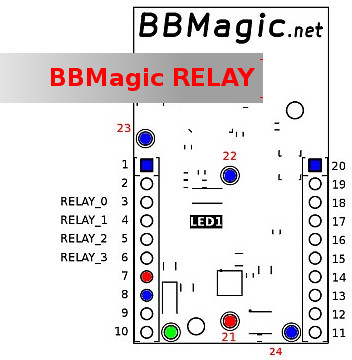
Example:
Turn on relays 0 and 3 of the BBmagic RELAY module which has 0xFE43E394DEEE address:
unsigned char bd_addr_test[6] = {0xFE, 0x43, 0xE3, 0x94, 0xDE, 0xEE} ;
int i = bbm_bt_relay_on(bd_addr_test, BBM_RELAY_0 | BBM_RELAY_3) ;
Turm off RELAY_3 output of the module which has 0xFE43E394DEEE address:
int i = bbm_bt_relay_off(bd_addr_test, BBM_RELAY_3) ;
Possibility to turn on and off console messages
int bbm_bt_open(0, 0, 0, int op_mode) ;
- op_mode equal 0 – bbmagic_lib is quiet
- op_mode different 0 – console messages are ON
Three LEDs indication available
int bbm_bt_open(int led_rx_pin, int led_tx_pin, int led_run_pin, int op_mode) ;
- led_rx_pin – receiving bbmagic bluetooth data indication pin, range from 2 to 27.
- led_tx_pin – sending bbmagic bluetooth data indication pin, range from 2 to 27.
- led_run_pin – work indication pin, range from 2 to 27.
Values greater than 27 and smaller than 2 turn off indication.
Example:
Rx indication on pin GPIO02, tx indication on pin GPIO03 and run indication on pin GPIO04:
i = bbm_bt_open(2, 3, 4, 0) ;
Rx indication on pin GPIO26, tx indication on pin GPIO19. Work indication is turned off:
i = bbm_bt_open(26, 19, 0, 0) ;
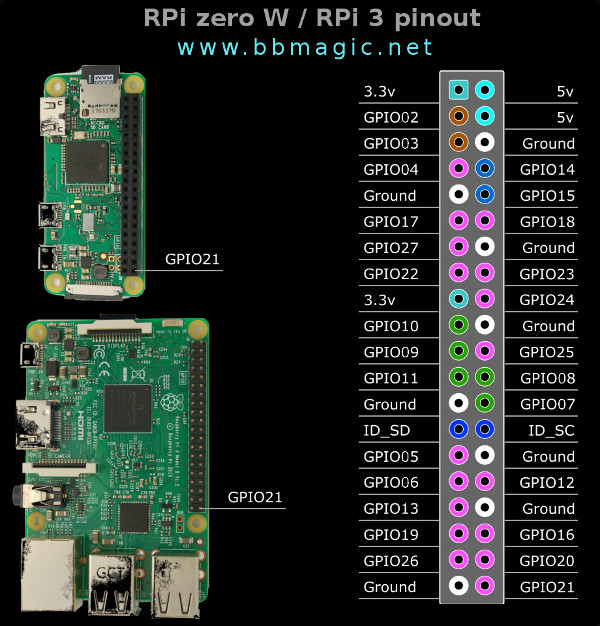
Bluetooth MAC address reading available
unsigned char bd_addr[6] ;
int len = bbm_bt_addr_get(bd_addr) ;
printf("my_bt_mac: ") ;
if(len)
{
do { len-- ; printf("%0.2X", bd_addr[len]) ; } while(len>0) ;
printf("\n") ;
}else
{
if(len == -1) printf("bt not opened, use bbm_bt_open(..) first") ;
else printf("reading error !!\n") ;
exit(1) ;
}
New library is avilable here: Download