How does it work?
After pressing BBMagic BUTTON Raspberry Pi takes the screenshot as png file for you. If you hold button for about 3 seconds application will close.
How do we do it?
1. First of all install ‘scrot’, a minimalistic command line screen capturing application.sudo apt-get update
sudo apt-get install scrot
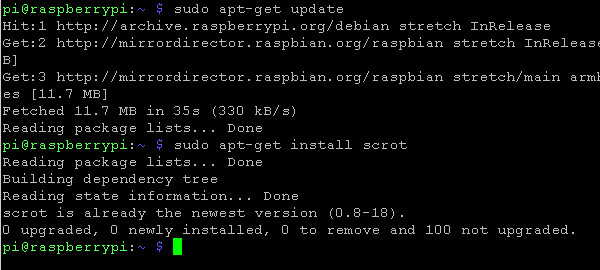
2. Make directory for screenshotsmkdir bbmagic_screenshot
cd bbmagic_screenshot
3. Get ‘bbmagic_button_screenshot’ applicationwget http://bbmagic.net/download/bin/bbmagic_button_screenshot

4. Run ‘bbmagic_button_screenshot’ applicationsudo ./bbmagic_button_screenshot
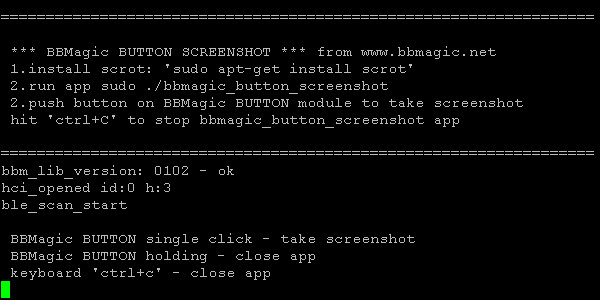
It is impossible to capture the screen in text terminal mode:

Application must work in X window graphical mode…

…and then, when you press the button…

…you see:

Application terminal window can be in background or even minimized

And there are new screenshot files in our working directory:
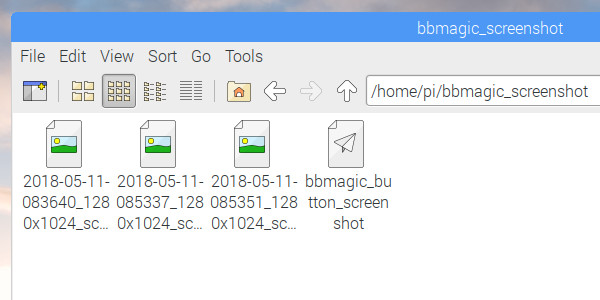
Holding button for about 3 seconds closes the application:
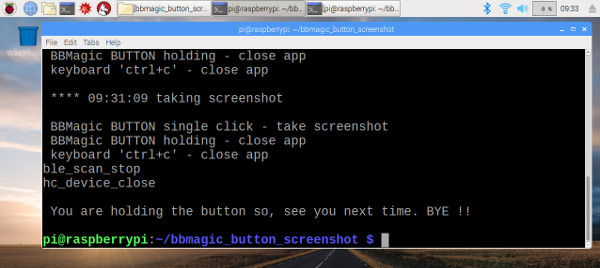
And from now taking screenshots is extremely easy, isnt it? All you need is to launch ‘bbmagic_button_screenshot’ app and click the BBMagic BUTTON to capture the screen. After all hold button to close application. And done.




