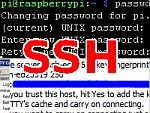This project contains
- ‘bbmagic_10_lines_app.c’ file – main app c file.
- ‘bbmagic_lib.h’ file – all bbmagic_lib functions declarations. You can dive into it to discover BBMagic modules functionality.
- ‘Makefile’ – compilation instructions. Thanks for this file you can write ‘make’ and all compilation is automatically done.
- ‘libs’ directory – contains precompiled libraries.
- ‘tools’ directory – contains tools like bbm_scanner_2.
The shortest BBMagic app
#include <stdlib.h>
#include "bbmagic_lib.h"
int main(void)
{
unsigned char bbm_buf[100] ;
int i, bbm_id ;
i = bbm_bt_open(0, 0, 0, LIB_SHOW_CONFIG | LIB_SHOW_SENSORS | LIB_SHOW_ACTORS) ;
if(i) exit(1) ;
do
{
bbm_id = bbm_bt_read(bbm_buf) ;
bbm_sleep_ms(100) ;
}while(bbm_id != -1) ;
bbm_bt_close() ;
exit(0) ;
}
bbm_buf[100]
Its buffer for data received from BBMagic sensors and actors.
bbm_bt_open(0, 0, 0, LIB_SHOW_CONFIG | LIB_SHOW_SENSORS | LIB_SHOW_ACTORS)
It opens BBMagic Bluetooth Smart communication. For more see ‘bbmagic_lib.h’ file.
bbm_bt_read(bbm_buf)
bbmagic_lib_2 library function for reading modules data. For more see ‘bbmagic_lib.h’ file.
bbm_sleep_ms(100)
It stops main application loop for 100 miliseconds. In BBMagic apps you must not use usleep(), sleep(), etc.
bbm_bt_close()
Closes BBMagic Bluetooth Smart communication.
Do It Yourself
Get shell script:
wget www.bbmagic.net/download/get_BBMagic_10_line_app.sh
Change permision:
chmod +x get_BBMagic_10_line_app.sh
Run it:
./get_BBMagic_10_line_app.sh
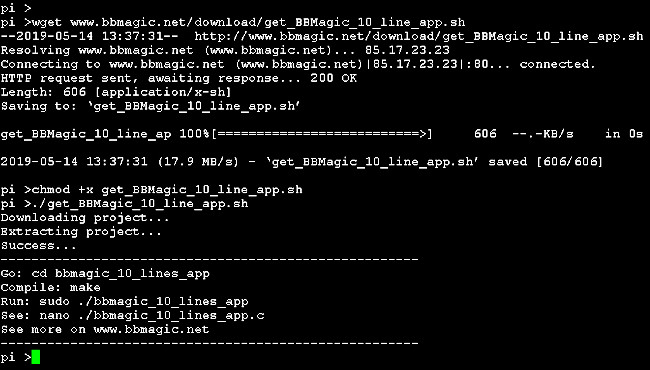
Go to project directory:
cd bbmagic_10_lines_app
Run application:
sudo ./bbmagic_10_lines_app
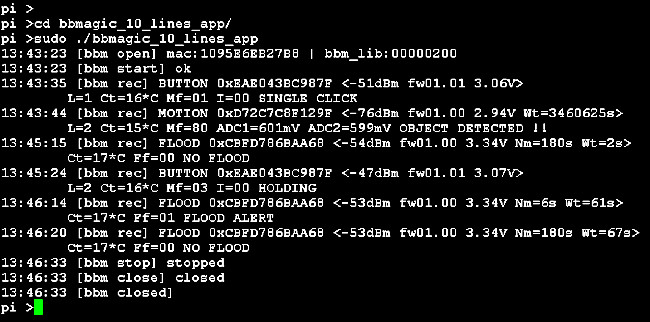
Is this really 10 lines app?
Check it out 🙂
#include <stdlib.h>
#include "bbmagic_lib.h"
int main(void){
unsigned char bbm_buf[100] ; int bbm_id ;
if(bbm_bt_open(0, 0, 0, LIB_SHOW_CONFIG | LIB_SHOW_SENSORS | LIB_SHOW_ACTORS)) exit(1) ;
do{
bbm_id = bbm_bt_read(bbm_buf) ; bbm_sleep_ms(100) ;
}while(bbm_id != -1) ;
bbm_bt_close() ; exit(0) ;
}