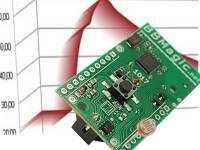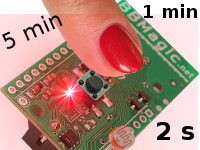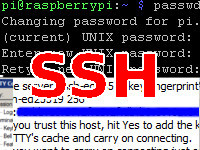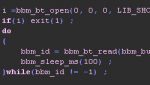My Raspberry Pi zero W is connected to WiFi network and works without screen, mouse and keyboard.
I connect to it with SSH client – PuTTY. How to do it you can learn here: Secure SSH connection between Windows and Raspbian
I usually do it the same: connecting, loging in, doing scheduled task, loging out and disconnecting.
Today Im gonna use BBMagic METEO to do some temperature and humidity measurements inside my fridge.
Unfortunately I cant do it like usual: log in, run bbm_logger, log out.
Previously launched bbm_logger software will be closed while logging out.
So, I should use magic tool called ‘screen’ and:
- log in to my Raspberry Pi
- install screen tool:
sudo apt-get install screen - create screen virtual terminal with command:
screen

Hit enter. - run bbm_logger with data saving option:
bbm_logger_1.0 f l27 - detach screen terminal pressing:
ctrl+a and then d - log out and close session. Dont worry, bbm_logger is still working for me in screen virtual terminal


And if I want to check whats going on with bbm_logger i should:
- connect to Raspberry Pi machine
- attach to previously detached screen terminal with command:
screen -r…and voila. After two hours last received bbm_logger data is here: