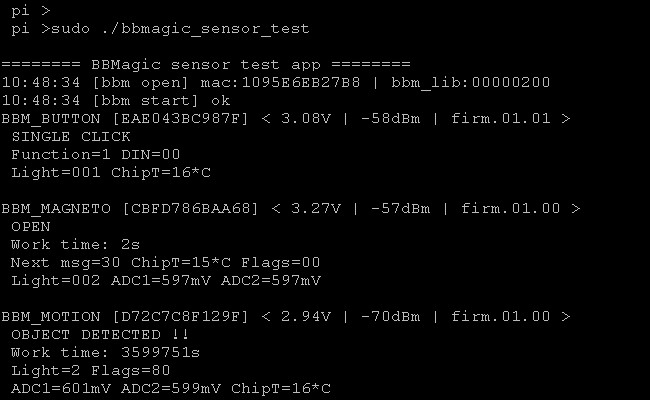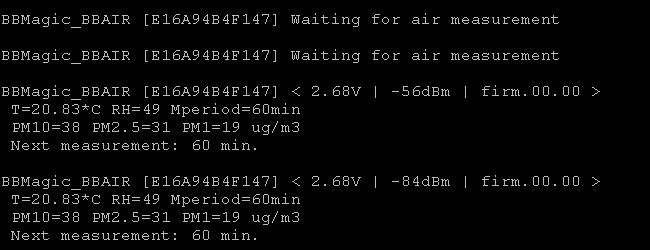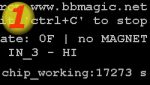All we need to use data from BBMagic sensors is couple lines of code:
#include <stdio.h>
#include <stdlib.h>
#include "bbmagic_lib.h"
int main(void)
{
unsigned char bbm_buf[100] ;
int i, bbm_id ;
i =bbm_bt_open(0, 0, 0, LIB_SHOW_CONFIG) ;
if(i) exit(1) ;
do
{
bbm_id = bbm_bt_read(bbm_buf) ;
if( bbm_id == BBMAGIC_M_BUTTON)
{
printf("Button: ") ;
if(bbm_buf[BBM_BUTTON_BUTTON_FUNCTION] == BBM_BUTTON_FN_SINGLE_CLICK)
printf("SINGLE CLICK") ;
else if(bbm_buf[BBM_BUTTON_BUTTON_FUNCTION] == BBM_BUTTON_FN_DOUBLE_CLICK)
printf("DOUBLE CLICK") ;
else if(bbm_buf[BBM_BUTTON_BUTTON_FUNCTION] == BBM_BUTTON_FN_HOLDING)
printf("HOLDING") ;
printf("\n\r") ;
}
if( bbm_id == BBMAGIC_M_MAGNETO)
{
printf("Window: ") ;
if(bbm_buf[BBM_MAGNETO_FLAGS] & BBM_MAGNETO_MAGNET_MASK) printf(" CLOSED") ;
else printf(" OPEN") ;
printf("\n\r") ;
}
bbm_sleep_ms(100) ;
}while(bbm_id != -1) ;
bbm_bt_close() ;
exit(0) ;
}
And here is how it goes:
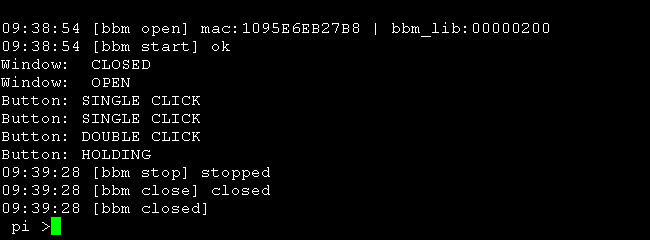
bbm_buf[100]
Its a little buffer for data received from BBMagic sensors.
bbm_bt_open(0, 0, 0, LIB_SHOW_CONFIG)
This function opens BBMagic Bluetooth Smart communication. For more see ‘bbmagic_lib.h’ file.
bbm_bt_read(bbm_buf)
Function for reading modules data. For more see ‘bbmagic_lib.h’ file.
if( bbm_id == BBMAGIC_M_BUTTON)
If there is data from BBMagic BUTTON module lets check it out: single button click, double button click or button holding.
if( bbm_id == BBMAGIC_M_MAGNETO)
If there is data from BBMagic MAGNETO lets print its state.
bbm_sleep_ms(100)
It stops mains application loop for 100 milliseconds. Use it instead of usleep(), sleep(), etc.
bbm_bt_close()
This function closes BBMagic Bluetooth Smart communication.
Do It Yourself
‘bbmagic_sensor_test’ is more complex example application. It receives data from such sensors:
- BBair
- BBMagic BUTTON
- BBMagic MOTION
- BBMagic METEO
- BBMagic MAGNETO
- BBMagic FLOOD
To get, unzip and install type:
wget http://bbmagic.net/download/src_2/bbmagic_sensor_test.tar.gz tar -zxvf bbmagic_sensor_test.tar.gz cd bbmagic_sensor_test sudo ./bbmagic_sensor_test
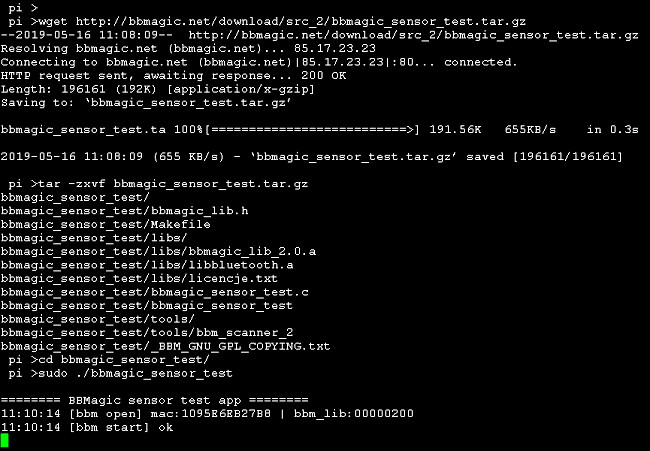
And how it deals with BUTTON, MAGNETO, MOTION and BBair sensors: