BBMagic METEO utilizes Bluetooth Low Energy to transfer data such as:
- temperature
- relative humidity
- light level
- state of four digital inputs
- two analog inputs voltage level
Data can be send with configured periods of time:
| Working mode | Transferring period |
|---|---|
| 1 | 2 seconds |
| 2 | 10 seconds |
| 3 | 1 minute |
| 4 | 5 minutes |
To set new BBMagic METEO work mode:
- turn off power of the module
- push configuration button
- turn on power holding the button pressed
- hold the button pressed while LED flashing: 1 flash – work mode = 1, 2 flashes – work mode = 2, etc.
- release the button
- LED turns off for about 2 seconds and then flashes few times, depending on configured work mode: 1 flash – configured mode = 1, 2 flashes – configured mode = 2, etc.
Every time you turn BBMagic METEO power on onboard LED flashes:
- 1 time – the module works mode is 1 – data will be transferring every 2 seconds
- 2 times – the module work mode is 2 – data will be transferring every 10 seconds
- 3 times – the module work mode is 3 – data will be transferring every 1 minute
- 4 times – the module work mode is 4 – data will be transferring every 5 minutes
Need an example? Here you are: Lets say that we need data acquisition and sending every 1 minute. So work mode number 3 should be set. Lets go:
- turn off BBMagic METEO power
- push configuration button
- turn on the power. Keep the button pressed
- count 3 LED flashes and immediately release the button
- LED turns off for about 2 seconds and then flashes 3 times
- Congratulations !! Work mode number 3 has been set. BBMagic METEO sends data every 1 minute:
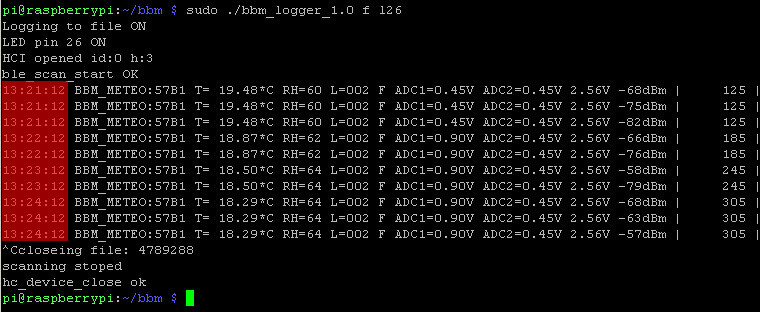
Data stored in corresponding text file:
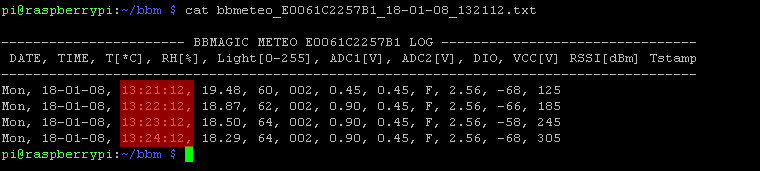
Its very easy, isnt it !!
Setting transfer period is always tradeoff between power consumption and sampling frequency.
The rule is simple: The higher setting work mode the lower BBMagic METEO power consumption.
Calculated BBMagic METEO work time without radio transmission LED indication (pins 1 and 2 not connected) is:
| Period (work mode) | CR2032 3V coin battery 220 mAh | 2 x AAA 1,5V alkaline battery 1200 mAh |
|---|---|---|
| 2 seconds (1) | 72 days | 395 days |
| 10 seconds (2) | 235 days | 3 days |
| 1 minutes (3) | 3 years | more then 5 years |
| 5 minutes (4) | more then 5 years | more then 5 years |
Calculated BBMagic METEO work time with radio transmission LED indication (pins 1 and 2 connected) is:
| Period (work mode) | CR2032 3V coin battery 220 mAh | 2 x AAA 1,5V alkaline battery 1200 mAh |
|---|---|---|
| 2 seconds (1) | 38 days | 209 days |
| 10 seconds (2) | 149 days | 2 years |
| 1 minute (3) | 2 years | more then 5 years |
| 5 minutes (4) | more then 5 years | more then 5 years |
Self-discharge battery current is not included in above calculations because it depends from used one.
